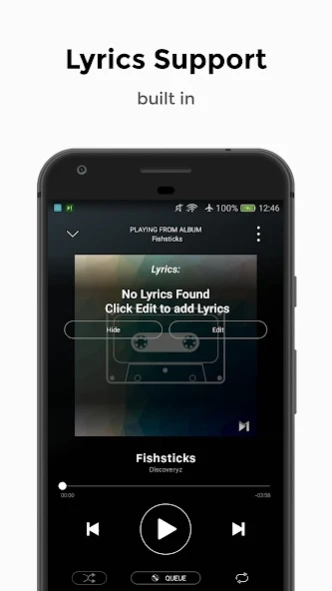Musigraph Music Player 1.2.0
Free Version
Publisher Description
Musigraph Music Player - The Colorful, No Nonsense, No Ads Music Player that supports Music Videos.
Play your Music with no interruptions, while enjoying a beautiful user interface.
Music by Musigraph takes modern design cues to strive to be a beautiful modern Music Player. Musigraph is thus built with the ability to change it color according to the music you are listening to.
It also provides you a means to add your Music Videos to your song library, and listen to them in the background. You can also toggle between the audio / video versions of a song.
Features:
- Free and still No Ads
- Music Video Support (with background playback)
- Built around an AMOLED Theme.
- Supports Auto-Downloading Artist Images.
- Color changing UI.
- Find Songs by Artist, Album, Genre, Playlist, AND Folders.
- Edit the queue of upcoming songs.
- Automatically detect your Favorite Songs, Playlists and Artists.
- Easily add a song to Favorites
- Sleep Timer.
- Supports WearOS Music controls.
- and other normal music player tasks.
- Song Details Editor
- Song Trimmer / Ringtone Maker
- Play animations
- Built in Equalizer
- Lyrics Support
Even more exciting features coming soon
Download Musigraph NOW for free.
If you experience any problems please email me at: sadevelopers@outlook.com
About Musigraph Music Player
Musigraph Music Player is a free app for Android published in the Audio File Players list of apps, part of Audio & Multimedia.
The company that develops Musigraph Music Player is Photon Software. The latest version released by its developer is 1.2.0.
To install Musigraph Music Player on your Android device, just click the green Continue To App button above to start the installation process. The app is listed on our website since 2020-07-03 and was downloaded 13 times. We have already checked if the download link is safe, however for your own protection we recommend that you scan the downloaded app with your antivirus. Your antivirus may detect the Musigraph Music Player as malware as malware if the download link to com.photon.musigraph is broken.
How to install Musigraph Music Player on your Android device:
- Click on the Continue To App button on our website. This will redirect you to Google Play.
- Once the Musigraph Music Player is shown in the Google Play listing of your Android device, you can start its download and installation. Tap on the Install button located below the search bar and to the right of the app icon.
- A pop-up window with the permissions required by Musigraph Music Player will be shown. Click on Accept to continue the process.
- Musigraph Music Player will be downloaded onto your device, displaying a progress. Once the download completes, the installation will start and you'll get a notification after the installation is finished.